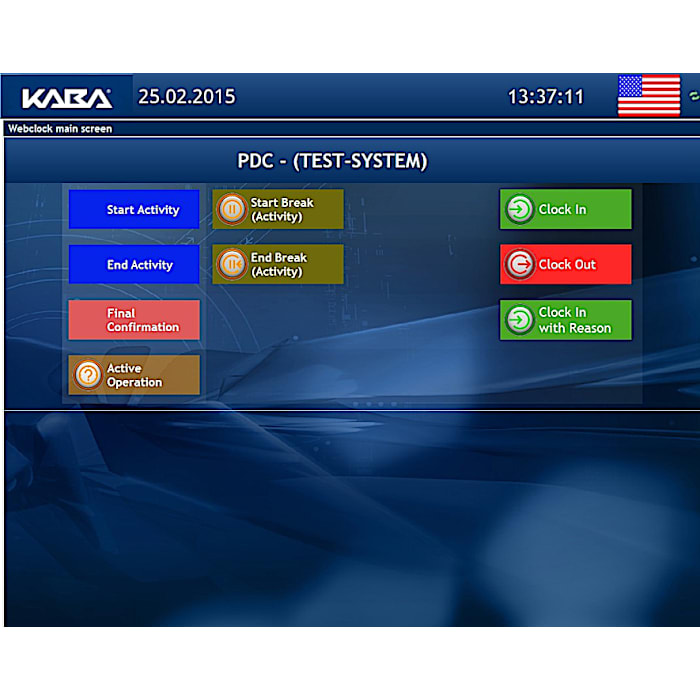Product Details
The expanding functions for the SAP ERP system are the HR employee, HR Reception and HR Manager modules.
The leave request is made available as absence request to employees or managers.
HR staff
This means that every employee always keeps an eye on his times.
HR reception
With the "HR Reception" package, your employees in the reception area have all the necessary tools at their disposal to be able to provide information and receive visitors.
HR Manager
The HR Manager has access to the posting overview and the master data of the employees assigned to him. Your HR managers effectively manage the resource time in their teams.
Funkcionalnosti
WebTerminal
With the WebTerminal you can record your arrival and absences quickly, easily and intuitively directly on the PC. The employee will see their time bookings and personal time accounts. The WebTerminal can be configured as required. In conjunction with Kaba ESS, supervisors are informed by e-mail about subsequent bookings.
Booking Viewer
In this module, you receive all bookings in the system at a glance, regardless of whether they are visitors or employees. You see all the bookings of an employee from the time recording over the operational data acquisition up to the access control.
HTML time statement
Every employee of your company can have their personal time statement displayed or printed on a PC or information terminal. This allows early clarification of possible problems in dialog with the employee.
Visitor Management
Visitor Management is a module for visitor and contractor management. It enables you, independently of SAP, to generate and manage ID cards and visitor tickets.
Attendance Board
The color-coded attendance overview shows at a glance which employees are present or absent. The Attendance Board is the basis for the evacuation list. In an emergency, the system provides rescue teams with emergency lists of names and last-whereabouts information for missing persons.
Supervisor HR
This module allows the supervisor to record, correct and release HR postings of his employees before they are transferred to the SAP system. Only after the release of the data, the bookings are loaded.
Leave request
In this web-based application, employees can conveniently create, display, change or start approval processes on their own computer. The respective superiors process the applications directly in dormakaba b-comm ERP 5. The module contains a team calendar for an optimal overview.
Components
Further modules for collecting shop floor data
These optional modules deal with functions that are not provided by Microsoft Dynamics AX, but are required by companies in their daily operations. The solution's modular architecture enables you to also use the modules individually. The registration screens on the modules are modern, clearly presented, and user-friendly. The user will find the application fast and intuitive to use. All the modules are available in many languages – a key benefit for international companies.
Automatic Reporting on Standard Operation
This allows you to automatically register the "unassigned times" of an employee. The unassigned times are added to an overhead order which is created for the particular employee. You can specify the time from which unassigned times should be calculated. If the employee exceeds the specified period between their arrival and starting a job or between finishing a job and starting their next one, the non-productive time is added to the defined overhead order. This allows idle times to be automatically classified and "filled" with an activity. This allows you to ensure maximum concordance between the recorded order time and the amount of time that the employee was actually present.
TRS WebTerminal SFDC
The TRS WebTerminal SFDC allows employees to register and cancel operations from their PC workstation. It can be used to enter orders straight into a screen and report it to the dormakaba b-comm ERP 5 system. The system manages and processes the registered data in the same way as data recorded at stationary terminals.
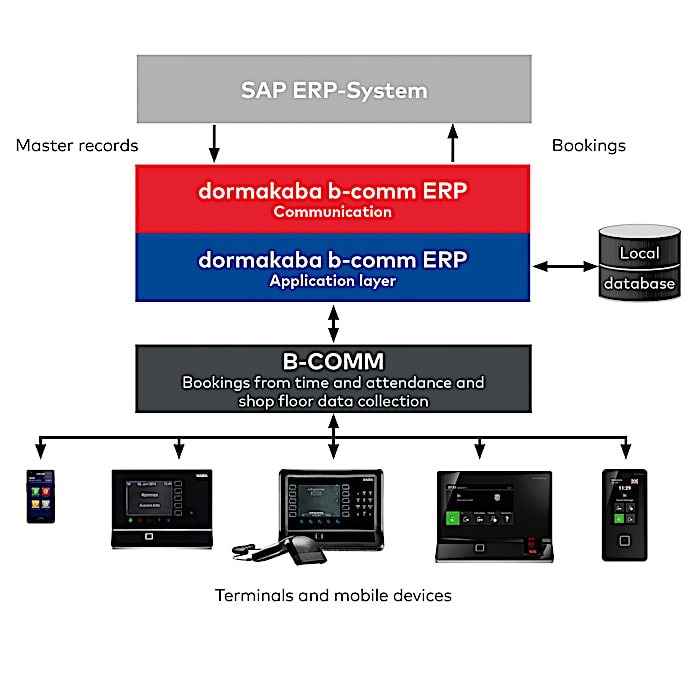


Product Downloads
Rado ćemo vam pokazati više
dormakaba Hrvatska
Kovinska 4A
10090 Zagreb, Hrvatska
Telefon: +385 1 3497 597
E-pošta: contact.hr@dormakaba.com
Ne možete pronaći ono što tražite?
Kontaktirajte nas